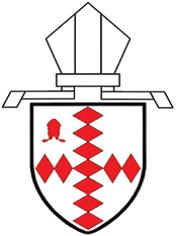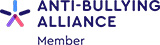Absence Reporting
If your child is going to miss school for any reason, you must let us know.
Years 7 - 11
To report an absence please either:
- Use the MCAS Desktop - see below
- Email attendance@christs.school
- Phone the main school number (020 8940 6982) and select Option 1 to leave a message
Years 12 - 13
To report an absence please either:
- Use the MCAS Desktop - below
- Email sdennis@christs.school
- Phone the main school number (020 8940 6982) and select Option 6 to speak to or leave a message with the Sixth Form Officer
You can report an absence via MCAS - using the desktop site only.
Please note that this feature will be available in the Parent App in a future release.
Clicking on the Report an Absence button - parents can enter details of the absence and send the notification to the school.
- Student: Parents can select one or more students.
- Date From: Parents will be able to select today's date or a date in the future.
- Date To: Defaults to the Date From. Parents will be able to select today's date or a date in the future.
- Message: Parents will provide details of the absence.
- Attachments: Parents can attach multiple files up to 20MB each (PDF, JPG, Word, Excel, and XML) .
- Close: No action will be carried out and parent will return to the previous page.
- Send: Will send the Absence Notification to the school.
After selecting Send, a Confirmation popup will appear:
After selecting Proceed, a success message will appear:
The parent will receive a confirmation email when the Absence Notification has been sent successfully.